 Google
– the saviour or antichrist of the internet, depending on who you ask.
Its search engine is the most used in the world, and probably the most
accurate. It has found such success that it has gone beyond a product,
and become a verb.
Google
– the saviour or antichrist of the internet, depending on who you ask.
Its search engine is the most used in the world, and probably the most
accurate. It has found such success that it has gone beyond a product,
and become a verb.But Google is far more than search. It’s maps that actually get you to where you need to be. It’s tablets and smartphones that are affordable, stylish and sleek. It’s social networking that – well, that wasn’t one of the company’s biggest success stories!
And with so many products, few of us think about Google Reader. It’s not particularly clever, or original. It’s just an RSS feed aggregator that works wonderfully, allowing you to keep all your feeds in one convenient place.
In July 2013, Google Reader will be gone. Google claims that RSS is declining in popularity, although this sounds unlikely given the wealth of information online and how effectively RSS distils it.
The reality is – allegedly – that people reading RSS feeds do not venture onto websites and, in turn, they don’t see Google’s income-generating advertisements.
Regardless of the reasons, Google Reader will soon be no more. So where do those of us that continue to use RSS feeds turn now?
Here are four alternatives to Google Reader that you can start moving your feeds to right now.
Feedly
One of the things that made Google Reader so good is that you could connect it with applications just about everywhere you went. As well as the Google Reader website, you could install desktop, smartphone and tablet applications that seamlessly integrated.
The news items you wanted were available, wherever you were.
That’s something also offered by Feedly. You can install browser extensions, iPhone and Android applications for accessing feeds, and have them synchronised with each other at all times.
In fact, the only thing that seems to be missing is a standard web interface.
Despite this strange omission, Feedly has become the first place Google Reader users have turned since the closure was announced. In fact, across two days following Google’s announcement, more than 500,000 users joined Feedly.
The only thing that remains to be seen is whether Feedly, or indeed any solution, can cope with such a staggering increase in demand.
The Old Reader
Despite being in Beta, The Old Reader is perhaps the closest to Google Reader in terms of basic functionality.
You can quickly login to The Old Reader using your Google or Facebook account, and even migrate your existing list of feeds across to the website in just a few clicks.
However, The Old Reader is majorly limited since it is only available through your web browser. There are no committed iOS or Android apps and, according to research, no integration with existing applications.
If you need a way to see your feeds online in much the same way as Google Reader’s website, The Old Reader could be an excellent choice. Until they have launched more applications and support more devices, though, it is a choice that is severely limited.
NetVibes
Designed as a comprehensive suite for managing RSS feeds and social media, NetVibes is certainly powerful.
From a single dashboard screen that you access through your web browser (on your desktop or mobile device), you can access a ‘Reader’ view that shows all your RSS feeds together. This is close to the look of Google Reader, and a good alternative for basic RSS functionality.
But why settle for a replacement? With NetVibes, you can do so much more.
In its ‘Widgets’ view, NetVibes allows you to show:
- Twitter and Facebook accounts
- Email accounts
- RSS feeds
- Google and Social Media Searches
- Web Pages
- Images
- More!
Fever
Finally, something that pushes the benefits of RSS even further. You are already saving time and energy by putting all the online news items that interest you in one accessible place.
So why not choose a service that intelligently shows you the things you are most likely to find interesting?
Maybe because of the price. While most of these alternatives to Google Reader are free, Fever is a $30 product. For your money, though, you get a clever system that makes reading RSS feeds a pleasure.
Using your web browser to access Fever on your desktop, smartphone or tablet, you can view all your feeds, or let Fever show you the items most important to you. No more trawling through items in feeds that are only occasionally of use, Fever puts the information you need, where you need it.
The truth is Google Reader will be sorely missed. There are no alternatives that replicate Google Reader precisely, just competitors that offer RSS reading with a twist, or with limitations.
But Google Reader is going. Soon. If you want your feeds to be on-hand after July 1st, be sure to try a few different alternatives now to get a feel for your favourite before Google Reader disappears!
If you found this article useful please like it below. How are you planning to replace Google’s reader? What preferences do you have? Share your thoughts to help others with home businesses below.
Source:http://www.homeforbusiness.co.uk
No comments:
Post a Comment